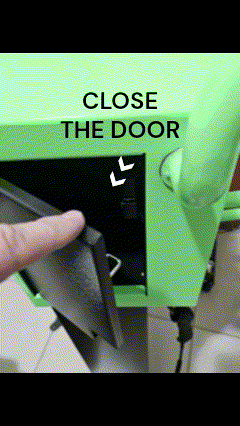עזרה & איך עושים
Smart electric-bike lockers — locate a station on Google Maps or scan a QR code, open, lock & charge, book in advance, and finish in the app.
How it works — short overview
Use the app to find a Charge & Lock station on Google Maps or scan the QR code on the locker door. When opening, the door and bar unlock; place your e-bike inside, lock, and charging starts. You can also book a station by address, then open and lock when you arrive. If booked, the session/charge starts from the booking time.
Our approach is focused on understanding your needs and providing practical solutions. From personalized consultations to hands-on assistance.
How-to Guides
1. Book the station
Open the map → search your destination → choose an available station → tap Book. When you arrive, open the locker from the app.
OR just scan the QR on the station using the APP
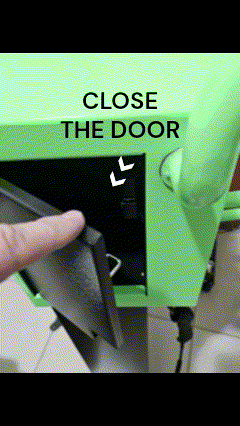
2. Open, place the bike & lock
Scan the QR on the door or tap Open in the app → the door & bar unlock → place your e-bike → lock the bar.
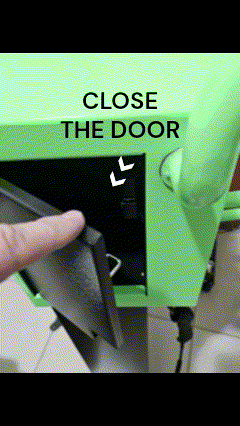
3. Connect & start charging
Plug the cable into the socket inside the locker. In the app you’ll see Charging. For bookings, the session starts at the booking time.

4. Finish & checkout
Tap Finish in the app → wait for unlock confirmation → remove your bike → close the door. A session summary/charge will be shown.